背景
最近使用linux系统module模块安装中,使用root用户,执行以下高危命令后
chown -R sysop:sysop /share/apps/repos
yum remove environment-modules.x86_64
导致lsf系统无法启动,xcat无法通信等,折腾了几次perl模块,xcat通信正常后。
lsf系统还是异常
lsload显示节点正常启动,但是bhosts/bjobs依然提示lsf is down,please wait
解决方案
1 通过查询ibm公司排错流程
https://www.ibm.com/docs/zh/spectrum-lsf/10.1.0?topic=problems-solving-common-lsf
找到mbatchd日志文件
tail -fn 100 /share/apps/lsf/log/mbatchd.log.mgt |head
输出以下内容
Feb 29 19:33:21 2024 240794 3 9.1.3 init_log: Log directory </share/apps/lsf/work/cluster1/logdir> not owned by LSF administrator <lsfadmin/1000> (owner ID is 0)
可以看出日志报错,lsf目录权限不为lsfadmin所有,因为背景中提到我给了sysop,后续排错中,我又给了root。基本找到原因了。
2 下面在ibm官网确认这个事情的解决方案
https://www.ibm.com/docs/zh/spectrum-lsf/10.1.0?topic=overview-important-directories-configuration-files
以上链接展示了
conf work log的权限应该是lsfadmin的。
下面将权限移交回lsfadmin,并重新启动lsf。
chown -R lsfadmin:lsfadmin /share/apps/lsf/log
chown -R lsfadmin:lsfadmin /share/apps/lsf/work
chown -R lsfadmin:lsfadmin /share/apps/lsf/conf
lsf_daemons restart
3 检查lsf状态

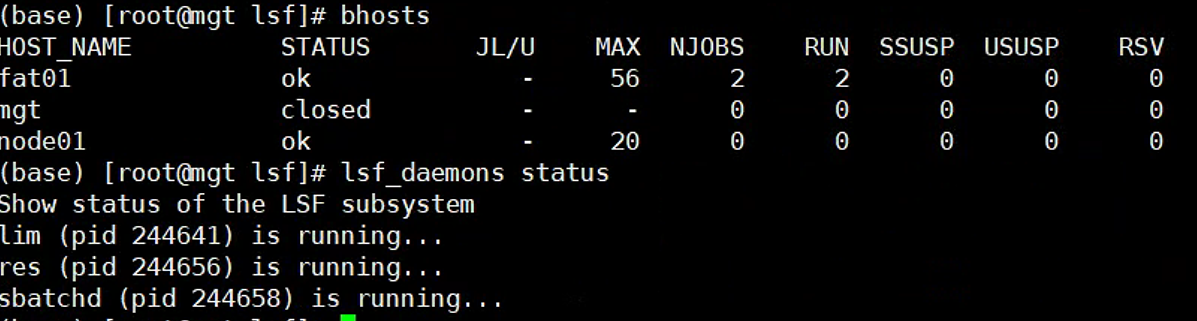
妥善解决
后记
当我们使用root时一切要小心,要记录执行的命令,出问题好排查。
能不使用就不使用。 |